
(Discontinued)
(Discontinued)

Scroll down to "Setup" and hit ENT button
Scroll across to the "Advanced" tab
Scroll down to the "Location Format" field
Hit ENT and highlight "Maidenhead" in the options shown.
Hit ENT and then ESC to return to map screen
(Per W7IUV)

Press "Page" four times till you see the "Menu" page.
Press "Down" four times till "Setup" is highlighted.
Press "Enter".
Press "Down" twice to highlight "Units".
Press "Enter".
"Position Frmt" will be highlighted, press "Enter".
Press "Down" until "Maidenhead" is highlighted.
Press "Enter".
Press "Page" to save and exit.
(Per VE7DXG)
(Note - there are several eTrex models. They likely operate the same way)


(Discontinued)

(Discontinued)

Scroll down to "SETUP MENU" and hit ENTER button
Scroll down to "NAVIGATION" and hit ENTER
Hit down arrow to highlight the position format and hit ENTER
Use down arrow to select "Maidenhead" from the long list
Hit ENTER and then QUIT to get back to main screen.
(Per W7IUV)

(Discontinued)
(Discontinued)

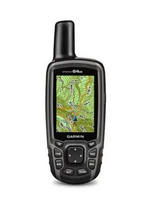
Select Setup at the top left of the menu grid then press <Enter>.
Press <down> five times to reach the Position Format icon in the left column, then press <Enter> to open the Position Format screen.
Press <Enter> again to open the Position Format dropdown box.
Scroll through format selections until you find Maidenhead, then press <Enter>.
Press <Quit> to exit to the Setup Menu grid, <Quit> again to exit to the reach Main Menu icon grid, then <Quit> again to return to the page previously selected.
(Discontinued)

(Discontinued)

(Discontinued)


(Discontinued)

(Discontinued)


1. Select "Where To?"
2. Scroll down to "Coordinates" and select.
3. When "Enter Coordinates" screen appears, then select "Format". (Do not enter a Maidenhead Grid now!)
4. Then select "Maidenhead Grid" and push "OK".
5. Then push "Back" until you return to Main Menu.
Once you have selected Maidenhead Grids, the "Where Am I" display will show current Maidenhead Grid, Elevation, nearest address, & nearest intersection.

1. Select "Where To?"
2. Scroll down to "Coordinates" and select.
3. When "Enter Coordinates" screen appears, then select "Format". (Do not enter a Maidenhead Grid now!)
4. Then select "Maidenhead Grid" and push "OK".
5. Then push "Back" until you return to Main Menu.
Once you have selected Maidenhead Grids, the "Where Am I" display will show current Maidenhead Grid, Elevation, nearest address, & nearest intersection.



Select Setup at the bottom of the menu using the <down> button on the center directional control, then press <Enter>.
Press <right> three times to go through the Tabs until you reach Location.
<down> to reach Location Format, then press <Enter>.
Scroll through format selections until you find Maidenhead, then press <Enter>.
Press <Quit> to exit to Main Menu, then <Quit> again to return to the page previously selected.